共计 3238 个字符,预计需要花费 9 分钟才能阅读完成。
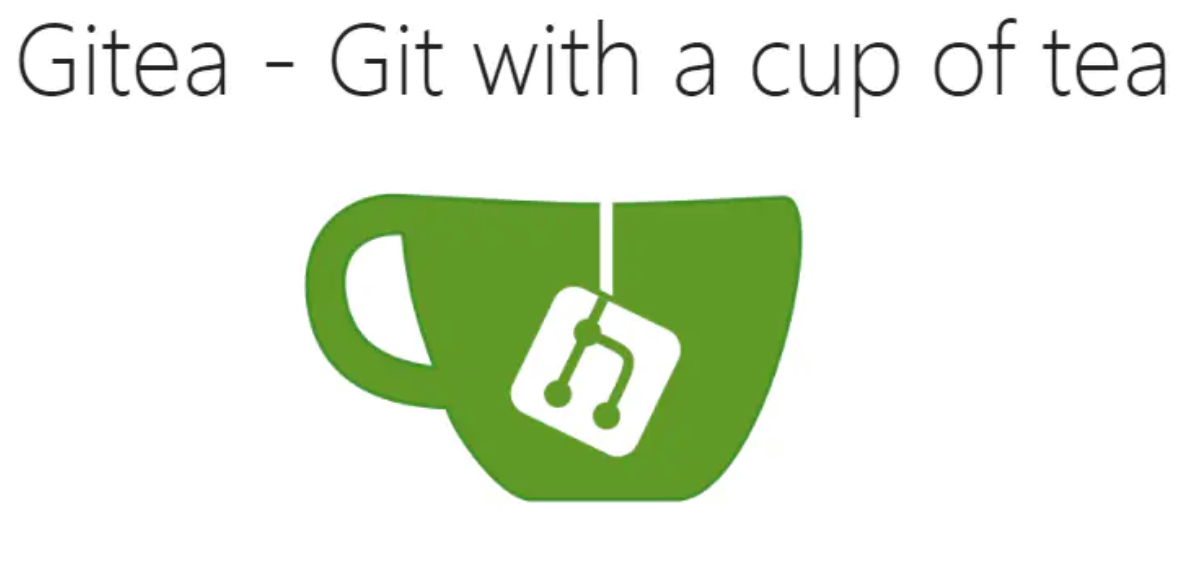
近期前前前前前前前同事M先森找博主问了个问题:gitea这个仓库怎么配置webhook?老实说这东西2019年曾使用过,当时是由土豪P整的cicd组合(gitea+drone),一个字:轻量~,后来被博主干掉了,好像pass的原因是因为这个仓库和cicd流水线的权限管理上的不足,具体啥来者博主自己都忘了。。。催的紧,留个篇章记录下
用helm快速安装一个体验下
helm安装
[root@k8s-master gitea]# curl -fsSL -o get_helm.sh [root@k8s-master gitea]# https://raw.githubusercontent.com/helm/helm/main/scripts/get-helm-3
[root@k8s-master gitea]# chmod 700 get_helm.sh
[root@k8s-master gitea]# ./get_helm.shhelm部署gitea
[root@k8s-master gitea]# helm repo add gitea https://dl.gitea.io/charts
[root@k8s-master gitea]# helm repo update
[root@k8s-master gitea]# helm show values gitea/gitea > values.yaml
[root@k8s-master gitea]# egrep -v '^$|^[[:space:]]{0,4}#' values.yaml
global:
imageRegistry: ""
imagePullSecrets: []
storageClass: ""
replicaCount: 1
clusterDomain: cluster.local
image:
registry: ""
repository: gitea/gitea
tag: ""
pullPolicy: IfNotPresent
rootless: false # only possible when running 1.14 or later
imagePullSecrets: []
podSecurityContext:
fsGroup: 1000
containerSecurityContext: {}
securityContext: {}
service:
http:
type: NodePort
port: 3000
clusterIP: None
loadBalancerIP:
nodePort:
externalTrafficPolicy:
externalIPs:
ipFamilyPolicy:
ipFamilies:
loadBalancerSourceRanges: []
annotations: {}
ssh:
type: ClusterIP
port: 22
clusterIP: None
loadBalancerIP:
nodePort:
externalTrafficPolicy:
externalIPs:
ipFamilyPolicy:
ipFamilies:
hostPort:
loadBalancerSourceRanges: []
annotations: {}
ingress:
enabled: false
className:
annotations: {}
hosts:
- host: git.example.com
paths:
- path: /
pathType: Prefix
tls: []
resources: {}
schedulerName: ""
nodeSelector: {}
tolerations: []
affinity: {}
dnsConfig: {}
statefulset:
env: []
terminationGracePeriodSeconds: 60
labels: {}
annotations: {}
persistence:
enabled: true
existingClaim:
size: 20Gi
accessModes:
- ReadWriteOnce
labels: {}
annotations: {}
storageClass: nfs-storage
subPath:
extraVolumes: []
extraContainerVolumeMounts: []
extraInitVolumeMounts: []
extraVolumeMounts: []
initPreScript: ""
signing:
enabled: false
gpgHome: /data/git/.gnupg
gitea:
admin:
existingSecret:
username: gitea_admin
password: r8sA8CPHD9!bt6d
email: "gitea@local.domain"
metrics:
enabled: false
serviceMonitor:
enabled: false
# additionalLabels:
# prometheus-release: prom1
ldap: []
oauth: []
config: {}
additionalConfigSources: []
additionalConfigFromEnvs: []
podAnnotations: {}
livenessProbe:
enabled: true
tcpSocket:
port: http
initialDelaySeconds: 200
timeoutSeconds: 1
periodSeconds: 10
successThreshold: 1
failureThreshold: 10
readinessProbe:
enabled: true
tcpSocket:
port: http
initialDelaySeconds: 5
timeoutSeconds: 1
periodSeconds: 10
successThreshold: 1
failureThreshold: 3
startupProbe:
enabled: false
tcpSocket:
port: http
initialDelaySeconds: 60
timeoutSeconds: 1
periodSeconds: 10
successThreshold: 1
failureThreshold: 10
memcached:
enabled: true
service:
port: 11211
postgresql:
enabled: true
global:
postgresql:
postgresqlDatabase: gitea
postgresqlUsername: gitea
postgresqlPassword: gitea
servicePort: 5432
persistence:
size: 10Gi
storageClass: nfs-storage
mysql:
enabled: false
root:
password: gitea
db:
user: gitea
password: gitea
name: gitea
service:
port: 3306
persistence:
size: 10Gi
mariadb:
enabled: false
auth:
database: gitea
username: gitea
password: gitea
rootPassword: gitea
primary:
service:
port: 3306
persistence:
size: 10Gi
checkDeprecation: true
# 开始安装
[root@k8s-master gitea]# helm install gitea -f values.yaml gitea/gitea
[root@k8s-master gitea]# helm list
NAME NAMESPACE REVISION UPDATED STATUS CHART APP VERSION
gitea default 1 2022-11-10 10:59:10.133232185 +0800 CST deployed gitea-6.0.3 1.17.3
webhook
如何对接drone
正文完

 隐私政策
隐私政策 留言板
留言板 金色传说
金色传说 kubernetes
kubernetes terraform
terraform 云生原
云生原 helm
helm 代码编程
代码编程 Java
Java Python
Python Shell
Shell DevOps
DevOps Ansible
Ansible Gitlab
Gitlab Jenkins
Jenkins 运维
运维 老司机
老司机 Linux 杂锦
Linux 杂锦 Nginx
Nginx 数据库
数据库 elasticsearch
elasticsearch 监控
监控 上帝视角
上帝视角 DJI FPV
DJI FPV DJI mini 3 pro
DJI mini 3 pro 关于本站
关于本站