共计 4198 个字符,预计需要花费 11 分钟才能阅读完成。
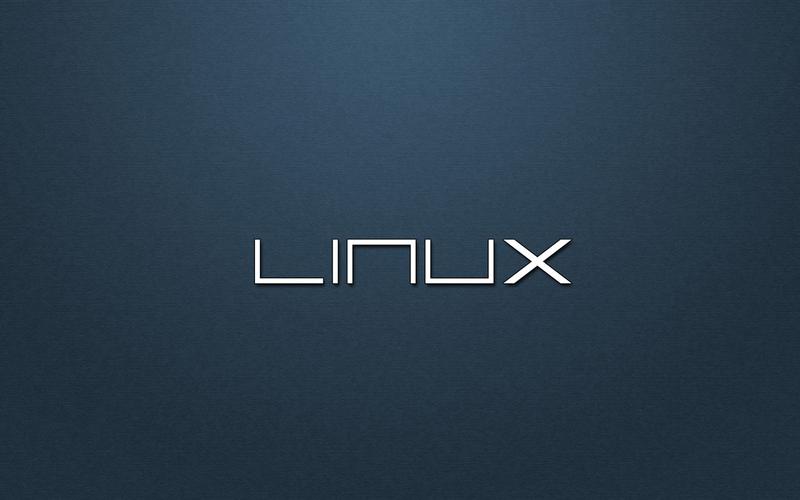
最近服务器系统根分区快满了,得加块硬盘顶一顶,本打算加块硬盘后,将数据拷贝到数据盘,和系统盘数据分开,想想还得停服拷贝啥的,不如直接扩容根分区得了。。。
查看当前系统磁盘使用情况
[root@xadocker-ops ~]# df -h
Filesystem Size Used Avail Use% Mounted on
/dev/mapper/centos-root 37G 35G 2.3G 95% /
devtmpfs 980M 0 980M 0% /dev
tmpfs 992M 0 992M 0% /dev/shm
tmpfs 992M 9.6M 982M 1% /run
tmpfs 992M 0 992M 0% /sys/fs/cgroup
/dev/sda1 1014M 130M 885M 13% /boot
tmpfs 199M 0 199M 0% /run/user/0加上硬盘后,查看磁盘设备
[root@xadocker-ops ~]# lsblk -l
NAME MAJ:MIN RM SIZE RO TYPE MOUNTPOINT
sda 8:0 0 40G 0 disk
sda1 8:1 0 1G 0 part /boot
sda2 8:2 0 39G 0 part
centos-root 253:0 0 37G 0 lvm /
centos-swap 253:1 0 2G 0 lvm [SWAP]
sdb 8:16 0 40G 0 disk
sr0 11:0 1 1024M 0 rom
将磁盘分区type设置为Linux LVM
[root@xadocker-ops ~]# fdisk /dev/sdb
Welcome to fdisk (util-linux 2.23.2).
Changes will remain in memory only, until you decide to write them.
Be careful before using the write command.
Device does not contain a recognized partition table
Building a new DOS disklabel with disk identifier 0x0bedadc8.
Command (m for help): n
Partition type:
p primary (0 primary, 0 extended, 4 free)
e extended
Select (default p): p
Partition number (1-4, default 1): 1
First sector (2048-83886079, default 2048):
Using default value 2048
Last sector, +sectors or +size{K,M,G} (2048-83886079, default 83886079):
Using default value 83886079
Partition 1 of type Linux and of size 40 GiB is set
Command (m for help): t
Selected partition 1
Hex code (type L to list all codes): 8e
Changed type of partition 'Linux' to 'Linux LVM'
Command (m for help): w
The partition table has been altered!
Calling ioctl() to re-read partition table.
Syncing disks.
[root@xadocker-ops ~]# fdisk -l
Disk /dev/sda: 42.9 GB, 42949672960 bytes, 83886080 sectors
Units = sectors of 1 * 512 = 512 bytes
Sector size (logical/physical): 512 bytes / 512 bytes
I/O size (minimum/optimal): 512 bytes / 512 bytes
Disk label type: dos
Disk identifier: 0x0009c128
Device Boot Start End Blocks Id System
/dev/sda1 * 2048 2099199 1048576 83 Linux
/dev/sda2 2099200 83886079 40893440 8e Linux LVM
Disk /dev/sdb: 42.9 GB, 42949672960 bytes, 83886080 sectors
Units = sectors of 1 * 512 = 512 bytes
Sector size (logical/physical): 512 bytes / 512 bytes
I/O size (minimum/optimal): 512 bytes / 512 bytes
Disk label type: dos
Disk identifier: 0x0bedadc8
Device Boot Start End Blocks Id System
/dev/sdb1 2048 83886079 41942016 8e Linux LVM
Disk /dev/mapper/centos-root: 39.7 GB, 39720058880 bytes, 77578240 sectors
Units = sectors of 1 * 512 = 512 bytes
Sector size (logical/physical): 512 bytes / 512 bytes
I/O size (minimum/optimal): 512 bytes / 512 bytes
Disk /dev/mapper/centos-swap: 2147 MB, 2147483648 bytes, 4194304 sectors
Units = sectors of 1 * 512 = 512 bytes
Sector size (logical/physical): 512 bytes / 512 bytes
I/O size (minimum/optimal): 512 bytes / 512 bytes
创建物理卷PV
# 创建物理卷PV
[root@xadocker-ops ~]# pvcreate /dev/sdb1
Physical volume "/dev/sdb1" successfully created.
# 查看当前卷组
[root@xadocker-ops ~]# vgdisplay
--- Volume group ---
VG Name centos
System ID
Format lvm2
Metadata Areas 1
Metadata Sequence No 3
VG Access read/write
VG Status resizable
MAX LV 0
Cur LV 2
Open LV 2
Max PV 0
Cur PV 1
Act PV 1
VG Size <39.00 GiB
PE Size 4.00 MiB
Total PE 9983
Alloc PE / Size 9982 / 38.99 GiB
Free PE / Size 1 / 4.00 MiB
VG UUID edcQDg-ZRaK-SeHF-ZGD9-nndn-GZf6-E2n00W扩容卷组
[root@xadocker-ops ~]# vgextend centos /dev/sdb1
Volume group "centos" successfully extended
[root@xadocker-ops ~]# vgdisplay
--- Volume group ---
VG Name centos
System ID
Format lvm2
Metadata Areas 2
Metadata Sequence No 4
VG Access read/write
VG Status resizable
MAX LV 0
Cur LV 2
Open LV 2
Max PV 0
Cur PV 2
Act PV 2
VG Size 78.99 GiB
PE Size 4.00 MiB
Total PE 20222
Alloc PE / Size 9982 / 38.99 GiB
Free PE / Size 10240 / 40.00 GiB
VG UUID edcQDg-ZRaK-SeHF-ZGD9-nndn-GZf6-E2n00W
逻辑卷扩容根分区目录
[root@xadocker-ops ~]# lvextend -L +40G /dev/mapper/centos-root
Size of logical volume centos/root changed from 36.99 GiB (9470 extents) to 76.99 GiB (19710 extents).
Logical volume centos/root successfully resized.
根分区文件系统扩容那个
# 博主这里是xfs文件系统,所以使用xfs_growfs,如果你的ext文件系统,则使用此命令resize2fs /dev/mapper/centos-root
[root@xadocker-ops ~]# xfs_growfs /dev/mapper/centos-root
meta-data=/dev/mapper/centos-root isize=512 agcount=4, agsize=2424320 blks
= sectsz=512 attr=2, projid32bit=1
= crc=1 finobt=0 spinodes=0
data = bsize=4096 blocks=9697280, imaxpct=25
= sunit=0 swidth=0 blks
naming =version 2 bsize=4096 ascii-ci=0 ftype=1
log =internal bsize=4096 blocks=4735, version=2
= sectsz=512 sunit=0 blks, lazy-count=1
realtime =none extsz=4096 blocks=0, rtextents=0
data blocks changed from 9697280 to 20183040
# 查看最终效果
[root@xadocker-ops ~]# df -hT
Filesystem Type Size Used Avail Use% Mounted on
/dev/mapper/centos-root xfs 77G 35G 62G 46% /
devtmpfs devtmpfs 2.0G 0 2.0G 0% /dev
tmpfs tmpfs 2.0G 0 2.0G 0% /dev/shm
tmpfs tmpfs 2.0G 12M 2.0G 1% /run
tmpfs tmpfs 2.0G 0 2.0G 0% /sys/fs/cgroup
/dev/sda1 xfs 1014M 130M 885M 13% /boot
tmpfs tmpfs 394M 0 394M 0% /run/user/0
正文完

 隐私政策
隐私政策 留言板
留言板 金色传说
金色传说 kubernetes
kubernetes terraform
terraform 云生原
云生原 helm
helm 代码编程
代码编程 Java
Java Python
Python Shell
Shell DevOps
DevOps Ansible
Ansible Gitlab
Gitlab Jenkins
Jenkins 运维
运维 老司机
老司机 Linux 杂锦
Linux 杂锦 Nginx
Nginx 数据库
数据库 elasticsearch
elasticsearch 监控
监控 上帝视角
上帝视角 DJI FPV
DJI FPV DJI mini 3 pro
DJI mini 3 pro 关于本站
关于本站