共计 17615 个字符,预计需要花费 45 分钟才能阅读完成。
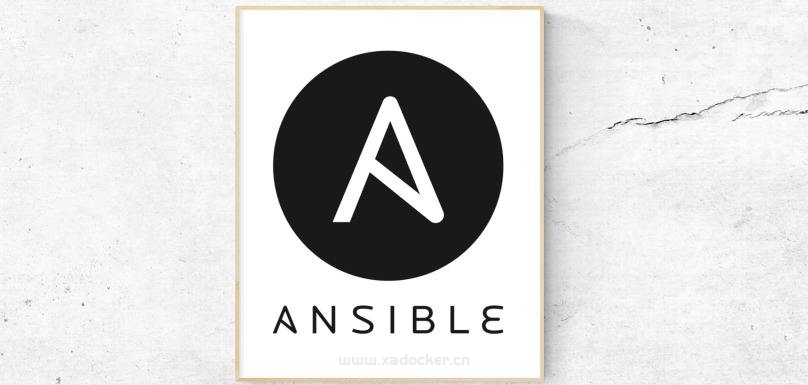
之前用delegate_to将特殊任务委派给指定节点上运行,该方式只能将任务委派给一个节点。那如何委派给一个group组呢?
delegate_to
delegate_to默认读取的主机清单中的facts,而不是自身被委派的主机facts,所以我们的委派任务被运行多少次取决于主机清单中的主机数量,此时若要限制只执行一次,则需要用run_once: true配合。使用该方式最终委派给一台节点运行任务,如果我要委派给一组服务器,则需要设置delegate_facts: true
主机清单样例
[root@manager project-backup]# cat hosts
[web]
10.100.235.224
10.100.235.245
10.100.235.199
10.100.235.194
[lb]
10.100.235.195
10.100.235.202
第一种情况
剧本任务
[root@manager project-backup]# cat test-bk.yaml
---
- name: backup web project
hosts: web
tasks:
- name: debug 1
debug:
msg: "{{ inventory_hostname }}"
- name: debug 2
debug:
msg: "{{ inventory_hostname }}"
delegate_facts: True
delegate_to: "{{ item }}"
with_items: "{{ groups['lb'] }}"
任务运行输出如下
[root@manager project-backup]# ansible-playbook -i hosts test-bk.yaml
PLAY [backup web project] ********************************************************************************************************************************************************************************************
TASK [Gathering Facts] ***********************************************************************************************************************************************************************************************
ok: [10.100.235.245]
ok: [10.100.235.224]
ok: [10.100.235.194]
ok: [10.100.235.199]
TASK [debug 1] *******************************************************************************************************************************************************************************************************
ok: [10.100.235.224] => {
"msg": "10.100.235.224"
}
ok: [10.100.235.245] => {
"msg": "10.100.235.245"
}
ok: [10.100.235.199] => {
"msg": "10.100.235.199"
}
ok: [10.100.235.194] => {
"msg": "10.100.235.194"
}
TASK [debug 2] *******************************************************************************************************************************************************************************************************
ok: [10.100.235.224 -> 10.100.235.195] => (item=10.100.235.195) => {
"msg": "10.100.235.224"
}
ok: [10.100.235.224 -> 10.100.235.202] => (item=10.100.235.202) => {
"msg": "10.100.235.224"
}
ok: [10.100.235.245 -> 10.100.235.195] => (item=10.100.235.195) => {
"msg": "10.100.235.245"
}
ok: [10.100.235.245 -> 10.100.235.202] => (item=10.100.235.202) => {
"msg": "10.100.235.245"
}
ok: [10.100.235.199 -> 10.100.235.195] => (item=10.100.235.195) => {
"msg": "10.100.235.199"
}
ok: [10.100.235.199 -> 10.100.235.202] => (item=10.100.235.202) => {
"msg": "10.100.235.199"
}
ok: [10.100.235.194 -> 10.100.235.195] => (item=10.100.235.195) => {
"msg": "10.100.235.194"
}
ok: [10.100.235.194 -> 10.100.235.202] => (item=10.100.235.202) => {
"msg": "10.100.235.194"
}
PLAY RECAP ***********************************************************************************************************************************************************************************************************
10.100.235.194 : ok=3 changed=0 unreachable=0 failed=0 skipped=0 rescued=0 ignored=0
10.100.235.199 : ok=3 changed=0 unreachable=0 failed=0 skipped=0 rescued=0 ignored=0
10.100.235.224 : ok=3 changed=0 unreachable=0 failed=0 skipped=0 rescued=0 ignored=0
10.100.235.245 : ok=3 changed=0 unreachable=0 failed=0 skipped=0 rescued=0 ignored=0
从上面输出可以看出每个web组内的任务都被委派给两台lb上处理,总共8次(web组节点数*lb组节点数)
第二种情况
如果给这个任务加上run_once: True呢,会是什么情况?
此时剧本
[root@manager project-backup]# cat test-bk.yaml
---
- name: backup web project
hosts: web
tasks:
- name: debug 1
debug:
msg: "{{ inventory_hostname }}"
- name: debug 2
debug:
msg: "{{ inventory_hostname }}"
delegate_facts: True
delegate_to: "{{ item }}"
with_items: "{{ groups['lb'] }}"
run_once: True
任务运行输出如下
[root@manager project-backup]# ansible-playbook -i hosts test-bk.yaml
PLAY [backup web project] ********************************************************************************************************************************************************************************************
TASK [Gathering Facts] ***********************************************************************************************************************************************************************************************
ok: [10.100.235.194]
ok: [10.100.235.245]
ok: [10.100.235.224]
ok: [10.100.235.199]
TASK [debug 1] *******************************************************************************************************************************************************************************************************
ok: [10.100.235.224] => {
"msg": "10.100.235.224"
}
ok: [10.100.235.245] => {
"msg": "10.100.235.245"
}
ok: [10.100.235.199] => {
"msg": "10.100.235.199"
}
ok: [10.100.235.194] => {
"msg": "10.100.235.194"
}
TASK [debug 2] *******************************************************************************************************************************************************************************************************
ok: [10.100.235.224 -> 10.100.235.195] => (item=10.100.235.195) => {
"msg": "10.100.235.224"
}
ok: [10.100.235.224 -> 10.100.235.202] => (item=10.100.235.202) => {
"msg": "10.100.235.224"
}
PLAY RECAP ***********************************************************************************************************************************************************************************************************
10.100.235.194 : ok=2 changed=0 unreachable=0 failed=0 skipped=0 rescued=0 ignored=0
10.100.235.199 : ok=2 changed=0 unreachable=0 failed=0 skipped=0 rescued=0 ignored=0
10.100.235.224 : ok=3 changed=0 unreachable=0 failed=0 skipped=0 rescued=0 ignored=0
10.100.235.245 : ok=2 changed=0 unreachable=0 failed=0 skipped=0 rescued=0 ignored=0
从上面输出可以看到该任务有两次输出,该任务只被一个web组节点同时委派给lb组中的两个节点中运行
第三种情况
此时再试想一下,可不可以委派给一个组的同时,限制只需要委派组中的任意一个运行即可?其实这种方式直接委托给组中的一个主机即可,但是博主的这个委托组地址会变,不想写死也不想总是修改。。。。最后博主在官方文档上看到了一个with_random_choice功能,该功能返回列表中的随机一个
此时剧本任务
[root@manager project-backup]# cat test-bk.yaml
---
- name: backup web project
hosts: web
tasks:
- name: debug 1
debug:
msg: "{{ inventory_hostname }}"
- name: debug 2
debug:
msg: "{{ inventory_hostname }}"
delegate_facts: True
delegate_to: "{{ item }}"
with_random_choice: "{{ groups['lb'] }}"任务运行输出如下
[root@manager project-backup]# ansible-playbook -i hosts test-bk.yaml
PLAY [backup web project] ********************************************************************************************************************************************************************************************
TASK [Gathering Facts] ***********************************************************************************************************************************************************************************************
ok: [10.100.235.245]
ok: [10.100.235.194]
ok: [10.100.235.199]
ok: [10.100.235.224]
TASK [debug 1] *******************************************************************************************************************************************************************************************************
ok: [10.100.235.224] => {
"msg": "10.100.235.224"
}
ok: [10.100.235.199] => {
"msg": "10.100.235.199"
}
ok: [10.100.235.245] => {
"msg": "10.100.235.245"
}
ok: [10.100.235.194] => {
"msg": "10.100.235.194"
}
TASK [debug 2] *******************************************************************************************************************************************************************************************************
ok: [10.100.235.224 -> 10.100.235.195] => (item=10.100.235.195) => {
"msg": "10.100.235.224"
}
ok: [10.100.235.245 -> 10.100.235.195] => (item=10.100.235.195) => {
"msg": "10.100.235.245"
}
ok: [10.100.235.199 -> 10.100.235.195] => (item=10.100.235.195) => {
"msg": "10.100.235.199"
}
ok: [10.100.235.194 -> 10.100.235.195] => (item=10.100.235.195) => {
"msg": "10.100.235.194"
}
PLAY RECAP ***********************************************************************************************************************************************************************************************************
10.100.235.194 : ok=3 changed=0 unreachable=0 failed=0 skipped=0 rescued=0 ignored=0
10.100.235.199 : ok=3 changed=0 unreachable=0 failed=0 skipped=0 rescued=0 ignored=0
10.100.235.224 : ok=3 changed=0 unreachable=0 failed=0 skipped=0 rescued=0 ignored=0
10.100.235.245 : ok=3 changed=0 unreachable=0 failed=0 skipped=0 rescued=0 ignored=0
[root@k8s-master project-backup]# ansible-playbook -i hosts test-bk.yaml
PLAY [backup web project] ********************************************************************************************************************************************************************************************
TASK [Gathering Facts] ***********************************************************************************************************************************************************************************************
ok: [10.100.235.194]
ok: [10.100.235.199]
ok: [10.100.235.224]
ok: [10.100.235.245]
TASK [debug 1] *******************************************************************************************************************************************************************************************************
ok: [10.100.235.224] => {
"msg": "10.100.235.224"
}
ok: [10.100.235.245] => {
"msg": "10.100.235.245"
}
ok: [10.100.235.199] => {
"msg": "10.100.235.199"
}
ok: [10.100.235.194] => {
"msg": "10.100.235.194"
}
TASK [debug 2] *******************************************************************************************************************************************************************************************************
ok: [10.100.235.224 -> 10.100.235.202] => (item=10.100.235.202) => {
"msg": "10.100.235.224"
}
ok: [10.100.235.245 -> 10.100.235.195] => (item=10.100.235.195) => {
"msg": "10.100.235.245"
}
ok: [10.100.235.199 -> 10.100.235.202] => (item=10.100.235.202) => {
"msg": "10.100.235.199"
}
ok: [10.100.235.194 -> 10.100.235.202] => (item=10.100.235.202) => {
"msg": "10.100.235.194"
}
PLAY RECAP ***********************************************************************************************************************************************************************************************************
10.100.235.194 : ok=3 changed=0 unreachable=0 failed=0 skipped=0 rescued=0 ignored=0
10.100.235.199 : ok=3 changed=0 unreachable=0 failed=0 skipped=0 rescued=0 ignored=0
10.100.235.224 : ok=3 changed=0 unreachable=0 failed=0 skipped=0 rescued=0 ignored=0
10.100.235.245 : ok=3 changed=0 unreachable=0 failed=0 skipped=0 rescued=0 ignored=0
从上面输出可以看到web组中的4个节点任务被委派给lb组任意一个处理,总共就4次
第四种情况
此时加上run_once: True呢?结论就是只有一个web组节点任务执行,且被委派给任意一个lb组节点,最终输出一条执行记录
[root@manager project-backup]# cat test-bk.yaml
---
- name: backup web project
hosts: web
tasks:
- name: debug 1
debug:
msg: "{{ inventory_hostname }}"
- name: debug 2
debug:
msg: "{{ inventory_hostname }}"
delegate_facts: True
delegate_to: "{{ item }}"
with_random_choice: "{{ groups['lb'] }}"
run_once: True
[root@manager project-backup]# ansible-playbook -i hosts test-bk.yaml
PLAY [backup web project] ********************************************************************************************************************************************************************************************
TASK [Gathering Facts] ***********************************************************************************************************************************************************************************************
ok: [10.100.235.224]
ok: [10.100.235.245]
ok: [10.100.235.199]
ok: [10.100.235.194]
TASK [debug 1] *******************************************************************************************************************************************************************************************************
ok: [10.100.235.224] => {
"msg": "10.100.235.224"
}
ok: [10.100.235.245] => {
"msg": "10.100.235.245"
}
ok: [10.100.235.199] => {
"msg": "10.100.235.199"
}
ok: [10.100.235.194] => {
"msg": "10.100.235.194"
}
TASK [debug 2] *******************************************************************************************************************************************************************************************************
ok: [10.100.235.224 -> 10.100.235.202] => (item=10.100.235.202) => {
"msg": "10.100.235.224"
}
PLAY RECAP ***********************************************************************************************************************************************************************************************************
10.100.235.194 : ok=2 changed=0 unreachable=0 failed=0 skipped=0 rescued=0 ignored=0
10.100.235.199 : ok=2 changed=0 unreachable=0 failed=0 skipped=0 rescued=0 ignored=0
10.100.235.224 : ok=3 changed=0 unreachable=0 failed=0 skipped=0 rescued=0 ignored=0
10.100.235.245 : ok=2 changed=0 unreachable=0 failed=0 skipped=0 rescued=0 ignored=0
[root@k8s-master project-backup]#
[root@k8s-master project-backup]# ansible-playbook -i hosts test-bk.yaml
PLAY [backup web project] ********************************************************************************************************************************************************************************************
TASK [Gathering Facts] ***********************************************************************************************************************************************************************************************
ok: [10.100.235.199]
ok: [10.100.235.194]
ok: [10.100.235.224]
ok: [10.100.235.245]
TASK [debug 1] *******************************************************************************************************************************************************************************************************
ok: [10.100.235.224] => {
"msg": "10.100.235.224"
}
ok: [10.100.235.245] => {
"msg": "10.100.235.245"
}
ok: [10.100.235.199] => {
"msg": "10.100.235.199"
}
ok: [10.100.235.194] => {
"msg": "10.100.235.194"
}
TASK [debug 2] *******************************************************************************************************************************************************************************************************
ok: [10.100.235.224 -> 10.100.235.195] => (item=10.100.235.195) => {
"msg": "10.100.235.224"
}
PLAY RECAP ***********************************************************************************************************************************************************************************************************
10.100.235.194 : ok=2 changed=0 unreachable=0 failed=0 skipped=0 rescued=0 ignored=0
10.100.235.199 : ok=2 changed=0 unreachable=0 failed=0 skipped=0 rescued=0 ignored=0
10.100.235.224 : ok=3 changed=0 unreachable=0 failed=0 skipped=0 rescued=0 ignored=0
10.100.235.245 : ok=2 changed=0 unreachable=0 failed=0 skipped=0 rescued=0 ignored=0k8s批量扩容节点数量
目前k8s集群的部署有很多工具,此处博主曾尝试使用ansible和kubeadm写了一个集群增加node的操作
- 在master组任意一个节点获取node join命令
- 在node中执行上面获取的命令
# 主机清单
[root@manager k8s-ms]# cat hosts
[master]
192.168.44.151
192.168.44.161
192.168.44.162
[node]
192.168.44.152
192.168.44.153
# playbook
[root@manager k8s-ms]# cat test-node-join.yaml
---
- name: test join node for k8s
hosts: node
tasks:
- name: get join command
shell: kubeadm token create --print-join-command
register: join_command
delegate_to: "{{ item }}"
run_once: true
with_random_choice: "{{ groups['master'] }}"
- name: out put join_command
debug:
msg: "{{ join_command.results.0.stdout }}"
run_once: true
- name: node output join_command
debug:
msg: "{{ join_command.results.0.stdout }}"
- name: node exec join_command
shell: "{{ join_command.results.0.stdout }}"
任务运行输出
[root@manager k8s-ms]# ansible-playbook -i hosts test-node-join.yaml
PLAY [test join node for k8s] ****************************************************************************************************************************************************************************************
TASK [Gathering Facts] ***********************************************************************************************************************************************************************************************
ok: [192.168.44.153]
ok: [192.168.44.152]
TASK [get join command] **********************************************************************************************************************************************************************************************
changed: [192.168.44.152 -> 192.168.44.151] => (item=192.168.44.151)
TASK [out put join_command] ******************************************************************************************************************************************************************************************
ok: [192.168.44.152] => {
"msg": "kubeadm join apiserver.demo:6443 --token q6m90h.bciz8cfqpp6ppzu2 --discovery-token-ca-cert-hash sha256:94d16a5811ec81c8bf3c74d1afabfac2400d6b9ea653f9e5aad7a451a0de675c "
}
TASK [node output join_command] **************************************************************************************************************************************************************************************
ok: [192.168.44.152] => {
"msg": "kubeadm join apiserver.demo:6443 --token q6m90h.bciz8cfqpp6ppzu2 --discovery-token-ca-cert-hash sha256:94d16a5811ec81c8bf3c74d1afabfac2400d6b9ea653f9e5aad7a451a0de675c "
}
ok: [192.168.44.153] => {
"msg": "kubeadm join apiserver.demo:6443 --token q6m90h.bciz8cfqpp6ppzu2 --discovery-token-ca-cert-hash sha256:94d16a5811ec81c8bf3c74d1afabfac2400d6b9ea653f9e5aad7a451a0de675c "
}
TASK [node exec join_command] ****************************************************************************************************************************************************************************************
changed: [192.168.44.152]
changed: [192.168.44.153]
PLAY RECAP ***********************************************************************************************************************************************************************************************************
192.168.44.152 : ok=5 changed=2 unreachable=0 failed=0 skipped=0 rescued=0 ignored=0
192.168.44.153 : ok=3 changed=1 unreachable=0 failed=0 skipped=0 rescued=0 ignored=0
此时查看集群节点
[root@k8s-master ~]# kubectl get nodes
NAME STATUS ROLES AGE VERSION
k8s-master Ready compute,master 50d v1.16.0
k8s-node-01 Ready <none> 32s v1.16.0
k8s-node-02 Ready <none> 31s v1.16.0最后优化下shell任务的幂等性
[root@manager k8s-ms]# cat test-node-join.yaml
---
- name: test join node for k8s
hosts: node
tasks:
- name: get join command
shell: kubeadm token create --print-join-command
register: join_command
delegate_to: "{{ item }}"
run_once: true
with_random_choice: "{{ groups['master'] }}"
- name: out put join_command
debug:
msg: "{{ join_command.results.0.stdout }}"
run_once: true
- name: node output join_command
debug:
msg: "{{ join_command.results.0.stdout }}"
- name: node exec join_command
shell: |
"{{ join_command.results.0.stdout }}" && touch /tmp/node-joinlog.txt
args:
creates: /tmp/node-joinlog.txt

 隐私政策
隐私政策 留言板
留言板 金色传说
金色传说 kubernetes
kubernetes terraform
terraform 云生原
云生原 helm
helm 代码编程
代码编程 Java
Java Python
Python Shell
Shell DevOps
DevOps Ansible
Ansible Gitlab
Gitlab Jenkins
Jenkins 运维
运维 老司机
老司机 Linux 杂锦
Linux 杂锦 Nginx
Nginx 数据库
数据库 elasticsearch
elasticsearch 监控
监控 上帝视角
上帝视角 DJI FPV
DJI FPV DJI mini 3 pro
DJI mini 3 pro 关于本站
关于本站