共计 4131 个字符,预计需要花费 11 分钟才能阅读完成。

给Gitlab做下数据保障
无奈自建的服务总是要考虑这考虑那,嘎嘎埋埋,成本掂过67…..
事前准备
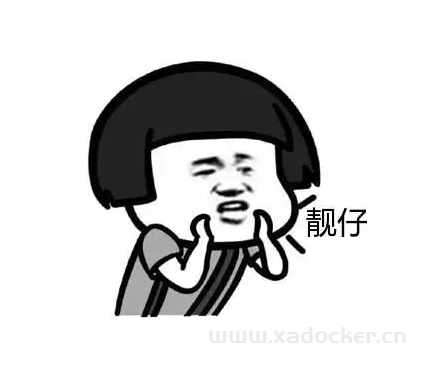
和部门人员嗦一句,准备停服了,靓仔们
创建本地备份目录
[root@ks-gitlab ~]# mkdir -p /var/opt/gitlab/backups && chown git.git /var/opt/gitlab/backups配置Gitlab备份参数
# 编辑配置文件如下
[root@ks-gitlab ~]# vim /etc/gitlab/gitlab.rb
....略
gitlab_rails['manage_backup_path'] = true
gitlab_rails['backup_path'] = "/var/opt/gitlab/backups"
###! Docs: https://docs.gitlab.com/ee/raketasks/backup_restore.html#backup-archive-permissions
gitlab_rails['backup_archive_permissions'] = 0644
gitlab_rails['backup_pg_schema'] = 'public'
###! The duration in seconds to keep backups before they are allowed to be deleted
gitlab_rails['backup_keep_time'] = 2592000
....略编辑完后还需要重配置并重启
[root@ks-gitlab ~]# gitlab-ctl reconfigure如果没有意外那就正常启动的(~ ̄▽ ̄)~
手动触发备份
[root@ks-gitlab ~]# cd /var/opt/gitlab/backups
[root@ks-gitlab backups]# gitlab-rake gitlab:backup:create
2020-10-21 17:48:09 +0800 -- Dumping database ...
Dumping PostgreSQL database gitlabhq_production ... [DONE]
2020-10-21 17:48:11 +0800 -- done
2020-10-21 17:48:11 +0800 -- Dumping repositories ...
* docker/first-docker (@hashed/6b/86/6b86b273ff34fce19d6b804eff5a3f5747ada4eaa22f1d49c01e52ddb7875b4b) ... [DONE]
[SKIPPED] Wiki
* docker/docker-second (@hashed/d4/73/d4735e3a265e16eee03f59718b9b5d03019c07d8b6c51f90da3a666eec13ab35) ... [DONE]
[SKIPPED] Wiki
2020-10-21 17:48:12 +0800 -- done
2020-10-21 17:48:12 +0800 -- Dumping uploads ...
2020-10-21 17:48:12 +0800 -- done
2020-10-21 17:48:12 +0800 -- Dumping builds ...
2020-10-21 17:48:12 +0800 -- done
2020-10-21 17:48:12 +0800 -- Dumping artifacts ...
2020-10-21 17:48:12 +0800 -- done
2020-10-21 17:48:12 +0800 -- Dumping pages ...
2020-10-21 17:48:12 +0800 -- done
2020-10-21 17:48:12 +0800 -- Dumping lfs objects ...
2020-10-21 17:48:12 +0800 -- done
2020-10-21 17:48:12 +0800 -- Dumping container registry images ...
2020-10-21 17:48:12 +0800 -- [DISABLED]
Creating backup archive: 1603273692_2020_10_21_13.2.9_gitlab_backup.tar ... done
Uploading backup archive to remote storage ... skipped
Deleting tmp directories ... done
done
done
done
done
done
done
done
Deleting old backups ... done. (0 removed)
Warning: Your gitlab.rb and gitlab-secrets.json files contain sensitive data
and are not included in this backup. You will need these files to restore a backup.
Please back them up manually.
Backup task is done.1.查看下备份文件
[root@ks-gitlab backups]# ll
总用量 440
-rw-r--r-- 1 git git 225280 10月 21 17:48 1603273692_2020_10_21_13.2.9_gitlab_backup.tar2.整个定时任务自动备份
[root@ks-gitlab ~]# crontab -l
0 2 * * * root /opt/gitlab/bin/gitlab-rake gitlab:backup:create CRON=1数据恢复
1.查看下有啥备份
[root@ks-gitlab ~]# ll /var/opt/gitlab/backups
总用量 252
-rw-r--r-- 1 git git 225280 10月 21 17:48 1603273692_2020_10_21_13.2.9_gitlab_backup.tar2.停止相关服务
[root@ks-gitlab ~]# gitlab-ctl stop unicorn
[root@ks-gitlab ~]# gitlab-ctl stop sidekiq3.使用备份恢复
# gitlab-rake gitlab:backup:restore BACKUP=编号
[root@ks-gitlab ~]# gitlab-rake gitlab:backup:restore BACKUP=1603273692_2020_10_21_13.2.9
....
....
输入yes
输入yes
....
[DONE]
2020-10-21 18:01:45 +0800 -- done
2020-10-21 18:01:45 +0800 -- Restoring repositories ...
* docker/first-docker ... [DONE]
* docker/docker-second ... [DONE]
2020-10-21 18:01:45 +0800 -- done
2020-10-21 18:01:45 +0800 -- Restoring uploads ...
2020-10-21 18:01:45 +0800 -- done
2020-10-21 18:01:45 +0800 -- Restoring builds ...
2020-10-21 18:01:45 +0800 -- done
2020-10-21 18:01:45 +0800 -- Restoring artifacts ...
2020-10-21 18:01:45 +0800 -- done
2020-10-21 18:01:45 +0800 -- Restoring pages ...
2020-10-21 18:01:45 +0800 -- done
2020-10-21 18:01:45 +0800 -- Restoring lfs objects ...
2020-10-21 18:01:45 +0800 -- done
This task will now rebuild the authorized_keys file.
You will lose any data stored in the authorized_keys file.
Do you want to continue (yes/no)? yes
Warning: Your gitlab.rb and gitlab-secrets.json files contain sensitive data
and are not included in this backup. You will need to restore these files manually.
Restore task is done.4.查看备份目录
[root@ks-gitlab ~]# ll /var/opt/gitlab/backups
总用量 252
-rw-r--r-- 1 git git 225280 10月 21 17:48 1603273692_2020_10_21_13.2.9_gitlab_backup.tar
-rw------- 1 git git 152 10月 21 17:48 artifacts.tar.gz
-rw-r--r-- 1 git git 190 10月 21 17:48 backup_information.yml
-rw------- 1 git git 152 10月 21 17:48 builds.tar.gz
drwxr-xr-x 2 git git 29 10月 21 17:48 db
-rw------- 1 git git 152 10月 21 17:48 lfs.tar.gz
-rw------- 1 git git 155 10月 21 17:48 pages.tar.gz
drwx------ 3 git git 21 10月 21 17:48 repositories
drwx------ 7 git git 131 10月 21 18:01 tmp
-rw------- 1 git git 9553 10月 21 17:48 uploads.tar.gz5.启动服务
[root@ks-gitlab ~]# gitlab-ctl start sidekiq
ok: run: sidekiq: (pid 32468) 0s
[root@ks-gitlab ~]# gitlab-ctl start unicorn6.验证备份

正文完

 隐私政策
隐私政策 留言板
留言板 金色传说
金色传说 kubernetes
kubernetes terraform
terraform 云生原
云生原 helm
helm 代码编程
代码编程 Java
Java Python
Python Shell
Shell DevOps
DevOps Ansible
Ansible Gitlab
Gitlab Jenkins
Jenkins 运维
运维 老司机
老司机 Linux 杂锦
Linux 杂锦 Nginx
Nginx 数据库
数据库 elasticsearch
elasticsearch 监控
监控 上帝视角
上帝视角 DJI FPV
DJI FPV DJI mini 3 pro
DJI mini 3 pro 关于本站
关于本站