共计 1522 个字符,预计需要花费 4 分钟才能阅读完成。
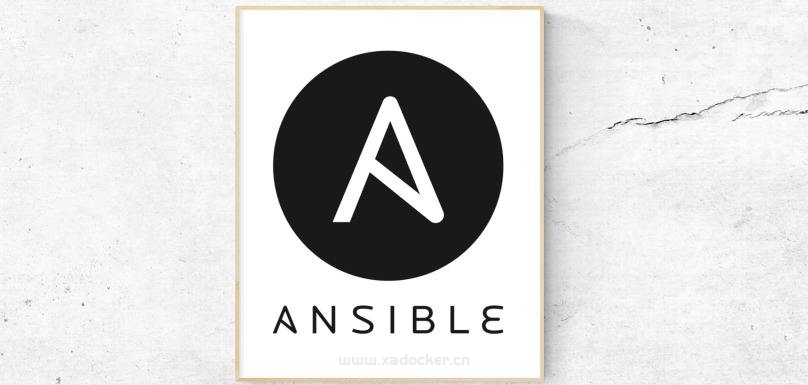
承接上文 Python+Mongodb 提供服务器信息,基本实现根据项目标签过滤主机,本篇文章则聊聊如何对接 Ansible
Ansible动态主机列表
动态主机 Demo
#!/usr/bin/env python2
'''
Example custom dynamic inventory script for Ansible, in Python.
'''
import os
import sys
import argparse
try:
import json
except ImportError:
import simplejson as json
class ExampleInventory(object):
def __init__(self):
self.inventory = {}
self.read_cli_args()
# Called with `--list`.
if self.args.list:
self.inventory = self.example_inventory()
# Called with `--host [hostname]`.
elif self.args.host:
# Not implemented, since we return _meta info `--list`.
self.inventory = self.empty_inventory()
# If no groups or vars are present, return empty inventory.
else:
self.inventory = self.empty_inventory()
print json.dumps(self.inventory);
# Example inventory for testing.
def example_inventory(self):
return {
'groupname1': {
'hosts': ['192.168.77.129', '192.168.77.130'],
'vars': {
'ansible_ssh_user': 'root',
'ansible_ssh_pass': '123456',
'example_variable': 'value'
}
},
'_meta': {
'hostvars': {
'192.168.77.129': {
'host_specific_var': 'foo'
},
'192.168.77.130': {
'host_specific_var': 'bar'
}
}
}
}
# Empty inventory for testing.
def empty_inventory(self):
return {'_meta': {'hostvars': {}}}
# Read the command line args passed to the script.
def read_cli_args(self):
parser = argparse.ArgumentParser()
parser.add_argument('--list', action = 'store_true')
parser.add_argument('--host', action = 'store')
self.args = parser.parse_args()
# Get the inventory.
ExampleInventory()测试主机信息
# 将上述代码保存为myinventory.py,且赋予执行权限
[root@node1 ansible]# chmod +x myinventory.py
[root@node1 ansible]# ansible -i myinventory.py groupname1 --list-host
hosts (2):
192.168.77.129
192.168.77.130
[root@node1 ansible]#
正文完

 隐私政策
隐私政策 留言板
留言板 金色传说
金色传说 kubernetes
kubernetes terraform
terraform 云生原
云生原 helm
helm 代码编程
代码编程 Java
Java Python
Python Shell
Shell DevOps
DevOps Ansible
Ansible Gitlab
Gitlab Jenkins
Jenkins 运维
运维 老司机
老司机 Linux 杂锦
Linux 杂锦 Nginx
Nginx 数据库
数据库 elasticsearch
elasticsearch 监控
监控 上帝视角
上帝视角 DJI FPV
DJI FPV DJI mini 3 pro
DJI mini 3 pro 关于本站
关于本站