共计 413 个字符,预计需要花费 2 分钟才能阅读完成。
出去做个核酸检测,回来电脑蓝屏了。。。里面还运行着虚拟机,果不其然开机后我的虚拟机系统崩溃了的(;´༎ຶД༎ຶ`)
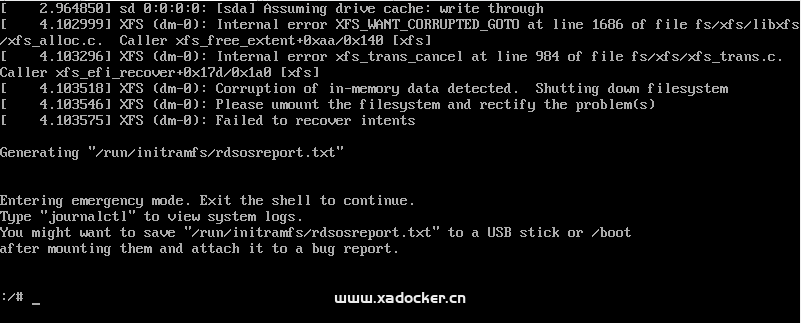
使用journalctl查看下日志,提示:corruption of in-memory data detected
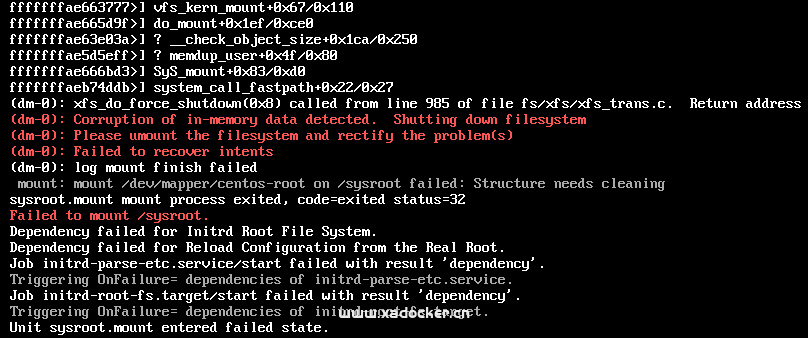
使用 ls -l /dev/mapper/ 查看下,发现 centos-root 文件没有了软链接指向,正常应该如下:
[root@node1 ~]# ls -l /dev/mapper/
总用量 0
lrwxrwxrwx 1 root root 7 5月 7 17:31 centos-root -> ../dm-0
lrwxrwxrwx 1 root root 7 5月 7 17:31 centos-swap -> ../dm-1
crw------- 1 root root 10, 236 5月 7 17:31 control
使用 xfs_repair 修复下 centos-root,执行命令:xfs_repair /dev/mapper/centos-root
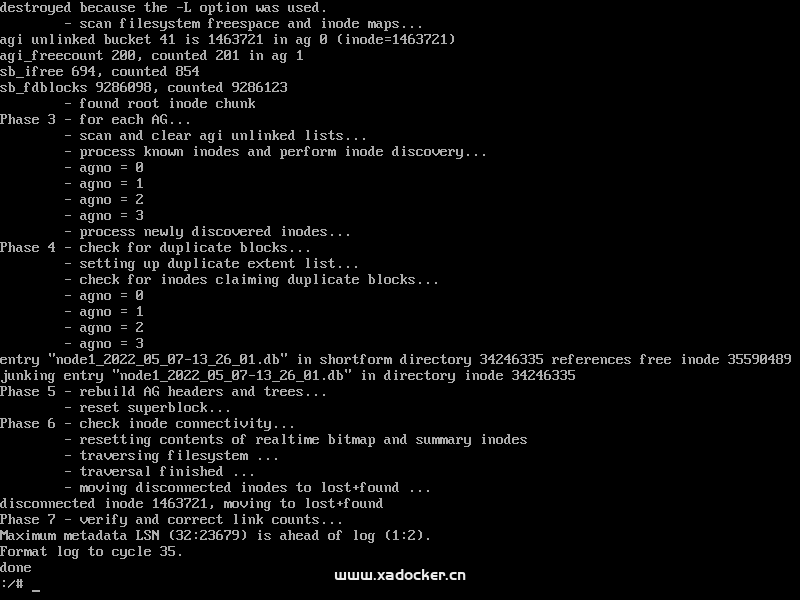
修复完成后init 6重启即可
正文完

 隐私政策
隐私政策 留言板
留言板 金色传说
金色传说 kubernetes
kubernetes terraform
terraform 云生原
云生原 helm
helm 代码编程
代码编程 Java
Java Python
Python Shell
Shell DevOps
DevOps Ansible
Ansible Gitlab
Gitlab Jenkins
Jenkins 运维
运维 老司机
老司机 Linux 杂锦
Linux 杂锦 Nginx
Nginx 数据库
数据库 elasticsearch
elasticsearch 监控
监控 上帝视角
上帝视角 DJI FPV
DJI FPV DJI mini 3 pro
DJI mini 3 pro 关于本站
关于本站
