共计 11795 个字符,预计需要花费 30 分钟才能阅读完成。
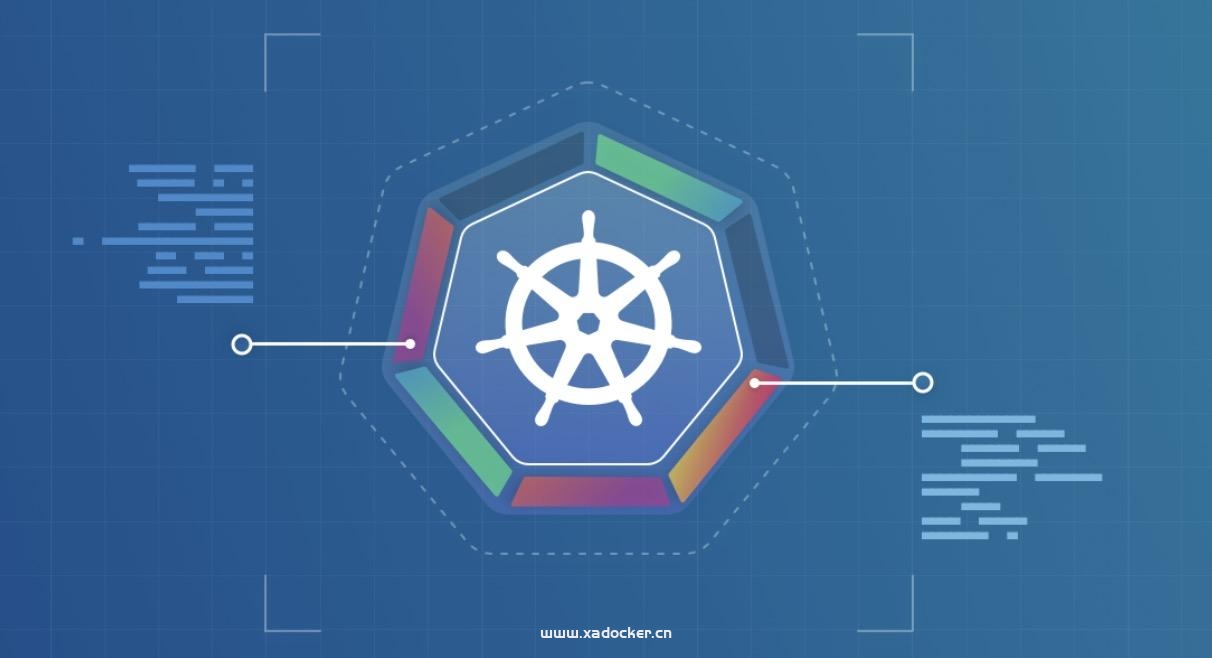
安装好prometheus-operator后,它的grafana会自带一份dashboard default目录,该目录下有很多可以直接使用的监控面板,此处我们给他扩展下,增加下ingres的监控和面板,通过此示例来学习prometheus-operator的使用方式。ingress没有安装的读者自行百度哈,或者以后我再写个ingress安装咯
ingress-controller调整
ingress部署资源状况
[root@k8s-master ~]# kubectl get all -n ingress-nginx
NAME READY STATUS RESTARTS AGE
pod/ingress-nginx-admission-create-fqkpb 0/1 Completed 0 12d
pod/ingress-nginx-admission-patch-xp4vr 0/1 Completed 1 12d
pod/ingress-nginx-controller-cg8vh 1/1 Running 6 12d
NAME TYPE CLUSTER-IP EXTERNAL-IP PORT(S) AGE
service/ingress-nginx-controller LoadBalancer 10.96.38.23 <pending> 80:30645/TCP,443:32540/TCP 12d
service/ingress-nginx-controller-admission ClusterIP 10.96.162.3 <none> 443/TCP 12d
NAME DESIRED CURRENT READY UP-TO-DATE AVAILABLE NODE SELECTOR AGE
daemonset.apps/ingress-nginx-controller 1 1 1 1 1 <none> 12d
NAME COMPLETIONS DURATION AGE
job.batch/ingress-nginx-admission-create 1/1 5s 12d
job.batch/ingress-nginx-admission-patch 1/1 6s 12d
对于ingress监控,它的默认端口一般是10254,监控路劲也是/metrics,但是根据上面信息可以看到我的ingress的svc没有暴露10254端口,而且查看我们下我们的ingress-controller ds似乎也没有暴露这个端口
[root@k8s-master ~]# kubectl get ds -n ingress-nginx
NAME DESIRED CURRENT READY UP-TO-DATE AVAILABLE NODE SELECTOR AGE
ingress-nginx-controller 1 1 1 1 1 <none> 12d
[root@k8s-master ~]#
[root@k8s-master ~]#
[root@k8s-master ~]# kubectl get ds -n ingress-nginx ingress-nginx-controller -o yaml
########略
spec:
containers:
- args:
- /nginx-ingress-controller
- --publish-service=ingress-nginx/ingress-nginx-controller
- --election-id=ingress-controller-leader
- --ingress-class=nginx
- --configmap=ingress-nginx/ingress-nginx-controller
- --validating-webhook=:8443
- --validating-webhook-certificate=/usr/local/certificates/cert
- --validating-webhook-key=/usr/local/certificates/key
env:
- name: POD_NAME
valueFrom:
fieldRef:
apiVersion: v1
fieldPath: metadata.name
- name: POD_NAMESPACE
valueFrom:
fieldRef:
apiVersion: v1
fieldPath: metadata.namespace
image: quay.io/kubernetes-ingress-controller/nginx-ingress-controller:0.32.0
imagePullPolicy: IfNotPresent
lifecycle:
preStop:
exec:
command:
- /wait-shutdown
livenessProbe:
failureThreshold: 3
httpGet:
path: /healthz
port: 10254
scheme: HTTP
initialDelaySeconds: 10
periodSeconds: 10
successThreshold: 1
timeoutSeconds: 1
name: controller
ports:
- containerPort: 80
hostPort: 80
name: http
protocol: TCP
- containerPort: 443
hostPort: 443
name: https
protocol: TCP
- containerPort: 8443
hostPort: 8443
name: webhook
protocol: TCP
readinessProbe:
failureThreshold: 3
httpGet:
path: /healthz
port: 10254
scheme: HTTP
initialDelaySeconds: 10
periodSeconds: 10
successThreshold: 1
timeoutSeconds: 1
resources:
requests:
cpu: 100m
memory: 90Mi
########略根据上述现状,我们需要暴露pod和svc 10254端口的服务,所以需要做如下调整
pod开启暴露监控服务的端口
# 此处我的是ds,读者自行修改自己集群的资源类型
[root@k8s-master ~]# kubectl get ds -n ingress-nginx ingress-nginx-controller -o yaml
########略
name: controller
ports:
- containerPort: 80
hostPort: 80
name: http
protocol: TCP
- containerPort: 443
hostPort: 443
name: https
protocol: TCP
- containerPort: 8443
hostPort: 8443
name: webhook
protocol: TCP
# 暴露监控服务端口
- containerPort: 10254
name: metrics
protocol: TCP
########略svc开启暴露监控服务的端口
[root@k8s-master ~]# kubectl edit -n ingress-nginx svc ingress-nginx-controller
########略
ports:
- name: http
nodePort: 30645
port: 80
protocol: TCP
targetPort: http
- name: https
nodePort: 32540
port: 443
protocol: TCP
targetPort: https
# 暴露监控服务端口
- name: https-metrics
port: 10254
protocol: TCP
targetPort: 10254
########略测试监服务是否正常
[root@k8s-master ~]# kubectl get svc -n ingress-nginx
NAME TYPE CLUSTER-IP EXTERNAL-IP PORT(S) AGE
ingress-nginx-controller LoadBalancer 10.96.38.23 <pending> 80:30645/TCP,443:32540/TCP,10254:31798/TCP 12d
ingress-nginx-controller-admission ClusterIP 10.96.162.3 <none> 443/TCP 12d
[root@k8s-master ~]# curl http://10.96.38.23:10254/metrics
# HELP go_gc_duration_seconds A summary of the pause duration of garbage collection cycles.
# TYPE go_gc_duration_seconds summary
go_gc_duration_seconds{quantile="0"} 1.2897e-05
go_gc_duration_seconds{quantile="0.25"} 0.000107621
go_gc_duration_seconds{quantile="0.5"} 0.000143304
go_gc_duration_seconds{quantile="0.75"} 0.000195811
go_gc_duration_seconds{quantile="1"} 0.000363567
go_gc_duration_seconds_sum 0.002012389
go_gc_duration_seconds_count 13
# HELP go_goroutines Number of goroutines that currently exist.
# TYPE go_goroutines gauge
go_goroutines 97
# HELP go_info Information about the Go environment.
# TYPE go_info gauge
go_info{version="go1.14.2"} 1
# HELP go_memstats_alloc_bytes Number of bytes allocated and still in use.
# TYPE go_memstats_alloc_bytes gauge
go_memstats_alloc_bytes 8.94268e+06
# HELP go_memstats_alloc_bytes_total Total number of bytes allocated, even if freed.
# TYPE go_memstats_alloc_bytes_total counter
go_memstats_alloc_bytes_total 7.0024184e+07
# HELP go_memstats_buck_hash_sys_bytes Number of bytes used by the profiling bucket hash table.
# TYPE go_memstats_buck_hash_sys_bytes gauge
go_memstats_buck_hash_sys_bytes 1.477274e+06
# HELP go_memstats_frees_total Total number of frees.
# TYPE go_memstats_frees_total counter
go_memstats_frees_total 356960
# HELP go_memstats_gc_cpu_fraction The fraction of this program's available CPU time used by the GC since the program started.
# TYPE go_memstats_gc_cpu_fraction gauge
go_memstats_gc_cpu_fraction 3.0767321548476896e-05
# HELP go_memstats_gc_sys_bytes Number of bytes used for garbage collection system metadata.
# TYPE go_memstats_gc_sys_bytes gauge
go_memstats_gc_sys_bytes 3.5986e+06
# HELP go_memstats_heap_alloc_bytes Number of heap bytes allocated and still in use.
# TYPE go_memstats_heap_alloc_bytes gauge
go_memstats_heap_alloc_bytes 8.94268e+06
# HELP go_memstats_heap_idle_bytes Number of heap bytes waiting to be used.
# TYPE go_memstats_heap_idle_bytes gauge
go_memstats_heap_idle_bytes 5.3338112e+07
# HELP go_memstats_heap_inuse_bytes Number of heap bytes that are in use.
########略使用Servicemonitors抓取数据
servicemonitors是prometheus-operator的CRD资源,可以通过这个方式自动帮我们抓取监控目标
[root@k8s-master ~]# kubectl api-resources | grep monitoring
alertmanagers monitoring.coreos.com true Alertmanager
podmonitors monitoring.coreos.com true PodMonitor
prometheuses monitoring.coreos.com true Prometheus
prometheusrules monitoring.coreos.com true PrometheusRule
servicemonitors monitoring.coreos.com true ServiceMonitor
thanosrulers monitoring.coreos.com true ThanosRuler
查看下初始安装时自带的servicemonitors
[root@k8s-master ~]# kubectl get servicemonitors -A
NAMESPACE NAME AGE
monitoring alertmanager 9d
monitoring coredns 9d
monitoring grafana 9d
monitoring kube-apiserver 9d
monitoring kube-controller-manager 9d
monitoring kube-scheduler 9d
monitoring kube-state-metrics 9d
monitoring kubelet 9d
monitoring node-exporter 9d
monitoring prometheus 9d
monitoring prometheus-operator 9d
[root@k8s-master ~]# kubectl get servicemonitors -n monitoring coredns -o yaml
apiVersion: monitoring.coreos.com/v1
kind: ServiceMonitor
metadata:
annotations:
kubectl.kubernetes.io/last-applied-configuration: |
{"apiVersion":"monitoring.coreos.com/v1","kind":"ServiceMonitor","metadata":{"annotations":{},"labels":{"k8s-app":"coredns"},"name":"coredns","namespace":"monitoring"},"spec":{"endpoints":[{"bearerTokenFile":"/var/run/secrets/kubernetes.io/serviceaccount/token","interval":"15s","port":"metrics"}],"jobLabel":"k8s-app","namespaceSelector":{"matchNames":["kube-system"]},"selector":{"matchLabels":{"k8s-app":"kube-dns"}}}}
creationTimestamp: "2020-08-18T13:14:16Z"
generation: 1
labels:
k8s-app: coredns
managedFields:
- apiVersion: monitoring.coreos.com/v1
fieldsType: FieldsV1
fieldsV1:
f:metadata:
f:annotations:
.: {}
f:kubectl.kubernetes.io/last-applied-configuration: {}
f:labels:
.: {}
f:k8s-app: {}
f:spec:
.: {}
f:endpoints: {}
f:jobLabel: {}
f:namespaceSelector:
.: {}
f:matchNames: {}
f:selector:
.: {}
f:matchLabels:
.: {}
f:k8s-app: {}
manager: kubectl
operation: Update
time: "2022-08-18T13:14:16Z"
name: coredns
namespace: monitoring
resourceVersion: "60047"
selfLink: /apis/monitoring.coreos.com/v1/namespaces/monitoring/servicemonitors/coredns
uid: 8d06d95c-751e-4f74-ad2c-d9b102a8b2d1
spec:
endpoints:
- bearerTokenFile: /var/run/secrets/kubernetes.io/serviceaccount/token
interval: 15s
port: metrics
jobLabel: k8s-app
namespaceSelector:
matchNames:
- kube-system
selector:
matchLabels:
k8s-app: kube-dns
servicemonitors声明监控ingress-nginx
apiVersion: monitoring.coreos.com/v1
kind: ServiceMonitor
metadata:
name: nginx-ingress
namespace: monitoring
labels:
app.kubernetes.io/component: controller
spec:
jobLabel: app.kubernetes.io/component
endpoints:
- port: https-metrics #之前定义的ingress的监控端口,一定要用名称。不能使用数字
interval: 10s
selector:
matchLabels:
app.kubernetes.io/component: controller #该标签匹配ingress-nginx-controller的pod
namespaceSelector:
matchNames:
- ingress-nginx #指定ingress控制器的名称空间为ingress-nginx
[root@k8s-master ~]# kubectl apply -f ingress-nginx-servicemonitors.yaml
servicemonitor.monitoring.coreos.com/nginx-ingress created
此时修改完后我们再登录查看prometheus服务发现还是没有ingress的target,排查日志发现没有权限获取ingress-nginx空间下的资源权限
[root@k8s-master ~]# kubectl logs prometheus-k8s-0 -n monitoring prometheus
########略
level=info ts=2020-08-28T11:09:01.868Z caller=kubernetes.go:190 component="discovery manager notify" discovery=k8s msg="Using pod service account via in-cluster config"
level=error ts=2020-08-28T11:09:01.875Z caller=klog.go:94 component=k8s_client_runtime func=ErrorDepth msg="/app/discovery/kubernetes/kubernetes.go:262: Failed to list *v1.Service: services is forbidden: User \"system:serviceaccount:monitoring:prometheus-k8s\" cannot list resource \"services\" in API group \"\" in the namespace \"ingress-nginx\""
level=error ts=2020-08-28T11:09:01.875Z caller=klog.go:94 component=k8s_client_runtime func=ErrorDepth msg="/app/discovery/kubernetes/kubernetes.go:263: Failed to list *v1.Pod: pods is forbidden: User \"system:serviceaccount:monitoring:prometheus-k8s\" cannot list resource \"pods\" in API group \"\" in the namespace \"ingress-nginx\""
level=error ts=2020-08-28T11:09:01.876Z caller=klog.go:94 component=k8s_client_runtime func=ErrorDepth msg="/app/discovery/kubernetes/kubernetes.go:261: Failed to list *v1.Endpoints: endpoints is forbidden: User \"system:serviceaccount:monitoring:prometheus-k8s\" cannot list resource \"endpoints\" in API group \"\" in the namespace \"ingress-nginx\""
level=info ts=2020-08-28T11:09:01.907Z caller=main.go:762 msg="Completed loading of configuration file" filename=/etc/prometheus/config_out/prometheus.env.yaml
level=error ts=2020-08-28T11:09:02.878Z caller=klog.go:94 component=k8s_client_runtime func=ErrorDepth msg="/app/discovery/kubernetes/kubernetes.go:262: Failed to list *v1.Service: services is forbidden: User \"system:serviceaccount:monitoring:prometheus-k8s\" cannot list resource \"services\" in API group \"\" in the namespace \"ingress-nginx\""
level=error ts=2020-08-28T11:09:02.881Z caller=klog.go:94 component=k8s_client_runtime func=ErrorDepth msg="/app/discovery/kubernetes/kubernetes.go:263: Failed to list *v1.Pod: pods is forbidden: User \"system:serviceaccount:monitoring:prometheus-k8s\" cannot list resource \"pods\" in API group \"\" in the namespace \"ingress-nginx\""
level=error ts=2020-08-28T11:09:02.883Z caller=klog.go:94 component=k8s_client_runtime func=ErrorDepth msg="/app/discovery/kubernetes/kubernetes.go:261: Failed to list *v1.Endpoints: endpoints is forbidden: User \"system:serviceaccount:monitoring:prometheus-k8s\" cannot list resource \"endpoints\" in API group \"\" in the namespace \"ingress-nginx\""
level=error ts=2020-08-28T11:09:03.881Z caller=klog.go:94 component=k8s_client_runtime func=ErrorDepth msg="/app/discovery/kubernetes/kubernetes.go:262: Failed to list *v1.Service: services is forbidden: User \"system:serviceaccount:monitoring:prometheus-k8s\" cannot list resource \"services\" in API group \"\" in the namespace \"ingress-nginx\""
level=error ts=2020-08-28T11:09:03.883Z caller=klog.go:94 component=k8s_client_runtime func=ErrorDepth msg="/app/discovery/kubernetes/kubernetes.go:263: Failed to list *v1.Pod: pods is forbidden: User \"system:serviceaccount:monitoring:prometheus-k8s\" cannot list resource \"pods\" in API group \"\" in the namespace \"ingress-nginx\""
########略看来需要排查下prometheus-operator的角色权限了
[root@k8s-master ~]# kubectl get clusterroles -n monitoring prometheus-k8s -o yaml
apiVersion: rbac.authorization.k8s.io/v1
kind: ClusterRole
metadata:
name: prometheus-k8s
rules:
- apiGroups:
- ""
resources:
- nodes/metrics
verbs:
- get
- nonResourceURLs:
- /metrics
verbs:
- get
# 修改如下
[root@k8s-master ~]# kubectl get clusterroles -n monitoring prometheus-k8s -o yaml
apiVersion: rbac.authorization.k8s.io/v1
kind: ClusterRole
metadata:
name: prometheus-k8s
rules:
- apiGroups:
- ""
resources:
- nodes/metrics
- pods
- services
- endpoints
verbs:
- list
- get
- watch
- nonResourceURLs:
- /metrics
verbs:
- get
修改后稍等片刻就可以看到ingress-nginx的target
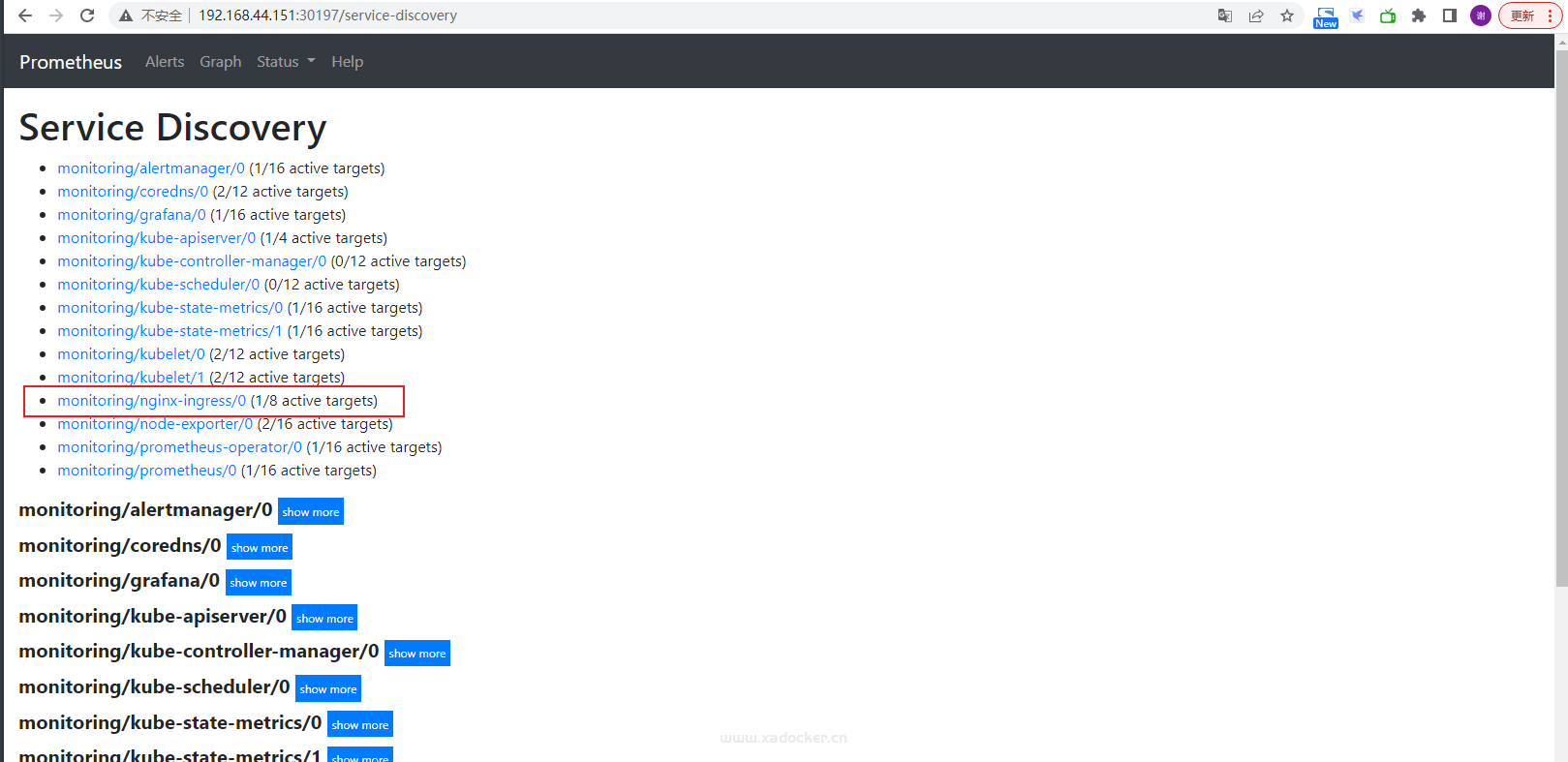
打开grafana服务,添加面板ID: 9614
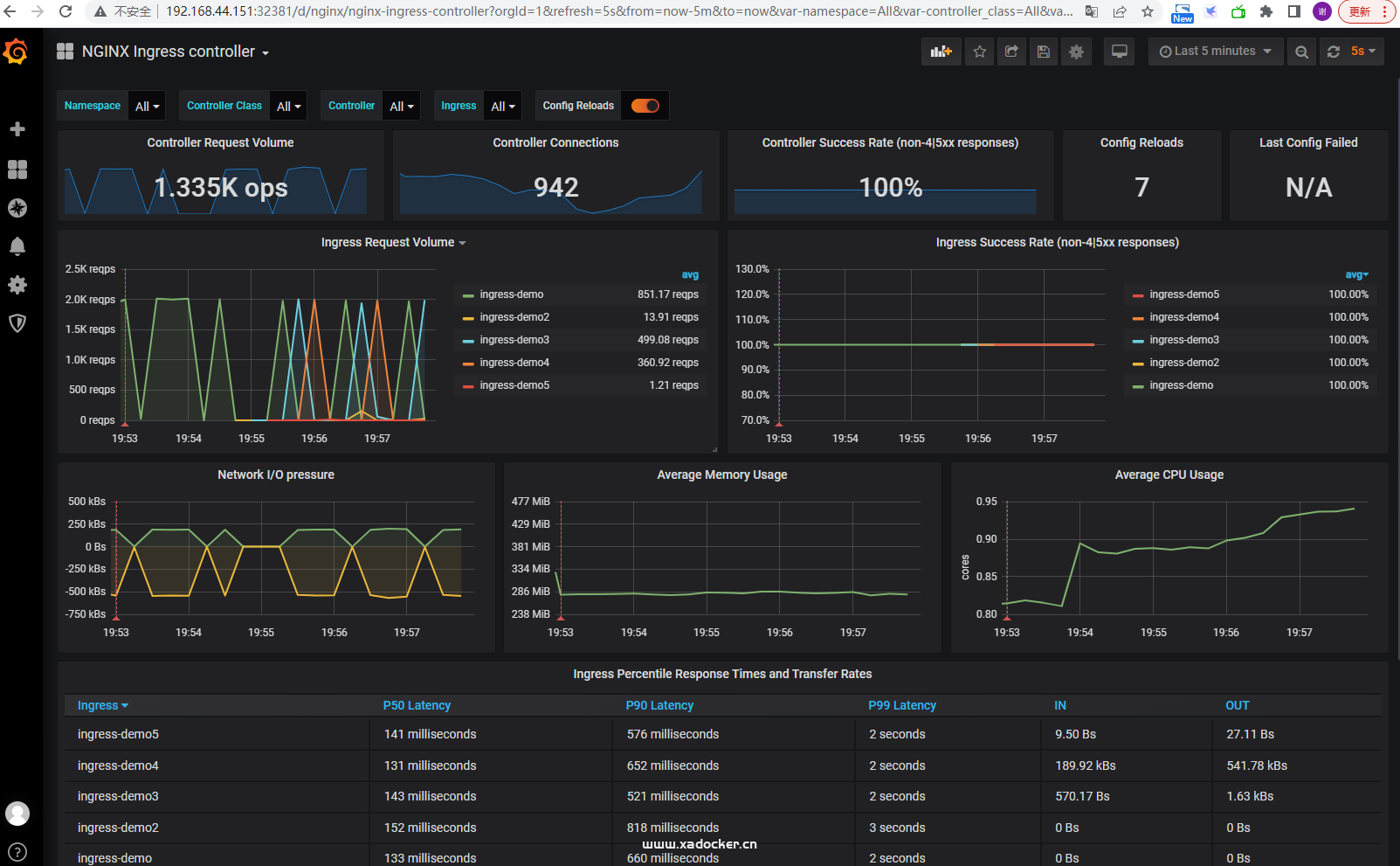
正文完

 隐私政策
隐私政策 留言板
留言板 金色传说
金色传说 kubernetes
kubernetes terraform
terraform 云生原
云生原 helm
helm 代码编程
代码编程 Java
Java Python
Python Shell
Shell DevOps
DevOps Ansible
Ansible Gitlab
Gitlab Jenkins
Jenkins 运维
运维 老司机
老司机 Linux 杂锦
Linux 杂锦 Nginx
Nginx 数据库
数据库 elasticsearch
elasticsearch 监控
监控 上帝视角
上帝视角 DJI FPV
DJI FPV DJI mini 3 pro
DJI mini 3 pro 关于本站
关于本站