共计 3244 个字符,预计需要花费 9 分钟才能阅读完成。
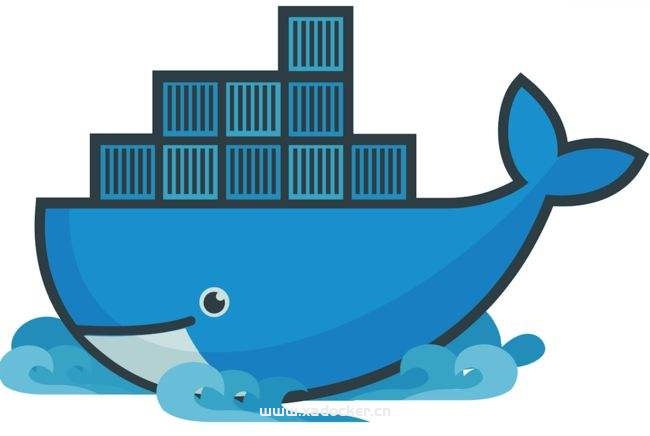
由于墙的存在,很多镜像下载不下来,不得以得靠梯子,但是又很不稳定,又不想每个月花钱,无奈。。。只好搞一个私有仓库临时暂存,避免重置VM后镜像又丢失。既然要搞docker仓库,当然首选是harbor,可怜博主这边没资源跑这个,只能用docker官方自带得registry,虽然没有健全得管理功能,但足够轻量给私人使用
registry部署
[root@VM-8-17-centos ~]# mkdir /data/registry
[root@VM-8-17-centos ~]# docker run -d -p 5000:5000 --restart=always -v /data/registry:/var/lib/registry --name registry registry使用nginx代理
此处使用nginx有两个功能:
- 提供ssl
- 提供basic认证
创建basic认证文件
# 安装httpd-tools提供htpasswd命令
yum install httpd-tools -y
# 设置用户/密码为: test/test1234
htpasswd -cb registry.htpasswd test test1234准备ssl证书
# 此处使用阿里云得免费证书,读者可以自行创建私有证书也可,略
[root@VM-8-17-centos ~]# ll /www/server/panel/vhost/cert/
total 20
-rw-r--r-- 1 root root 4140 Sep 25 16:19 nginx.zip
-rw-r--r-- 1 root root 47 Sep 25 16:29 registry.htpasswd
-rw-r--r-- 1 root root 1675 Sep 25 16:19 registry.xadocker.cn.key
-rw-r--r-- 1 root root 3818 Sep 25 16:19 registry.xadocker.cn.pemnginx代理配置
[root@VM-8-17-centos ~]# cat /www/server/panel/vhost/nginx/registry.xadocekr.cn.conf
upstream registry {
server 127.0.0.1:5000;
}
server {
listen 443 ssl;
server_name registry.xadocker.cn;
ssl_certificate /www/server/panel/vhost/cert/registry.xadocker.cn.pem;
ssl_certificate_key /www/server/panel/vhost/cert/registry.xadocker.cn.key;
# Recommendations from https://raymii.org/s/tutorials/Strong_SSL_Security_On_nginx.html
ssl_protocols TLSv1.1 TLSv1.2;
ssl_ciphers 'EECDH+AESGCM:EDH+AESGCM:AES256+EECDH:AES256+EDH';
ssl_prefer_server_ciphers on;
ssl_session_cache shared:SSL:10m;
client_max_body_size 0;
chunked_transfer_encoding on;
location / {
auth_basic "Registry realm";
#auth_basic_user_file /root/registry/nginx/nginx.htpasswd;
auth_basic_user_file /www/server/panel/vhost/cert/registry.htpasswd;
add_header 'Docker-Distribution-Api-Version' 'registry/2.0' always;
proxy_pass http://registry;
proxy_set_header Host $http_host; # required for docker client's sake
proxy_set_header X-Real-IP $remote_addr; # pass on real client's IP
proxy_set_header X-Forwarded-For $proxy_add_x_forwarded_for;
proxy_set_header Authorization ""; # see https://github.com/dotcloud/docker-registry/issues/170
proxy_read_timeout 900;
# proxy_redirect off;
proxy_set_header X-Forwarded-Proto $scheme;
proxy_set_header X-Forwarded-Protocol $scheme;
# proxy_set_header X-Forwarded-Proto "https";
# proxy_set_header X-Forwarded-Protocol "https";
}
}
# 校验nginx配置语法
[root@VM-8-17-centos ~]# nginx -t
nginx: the configuration file /www/server/nginx/conf/nginx.conf syntax is ok
nginx: configuration file /www/server/nginx/conf/nginx.conf test is successful
[root@VM-8-17-centos ~]# nginx -s reloaddocker客户端测试
# 配置登录信息
[root@k8s-master ~]# docker login registry.xadocker.cn
Username: test
Password:
WARNING! Your password will be stored unencrypted in /root/.docker/config.json.
Configure a credential helper to remove this warning. See
https://docs.docker.com/engine/reference/commandline/login/#credentials-store
Login Succeeded
[root@k8s-master ~]# docker pull nginx:1.14.2
1.14.2: Pulling from library/nginx
Digest: sha256:f7988fb6c02e0ce69257d9bd9cf37ae20a60f1df7563c3a2a6abe24160306b8d
Status: Image is up to date for nginx:1.14.2
docker.io/library/nginx:1.14.2
# 测试上传
[root@k8s-master ~]# docker tag nginx:1.14.2 registry.xadocker.cn/nginx:1.14.2
[root@k8s-master ~]# docker push registry.xadocker.cn/nginx:1.14.2
The push refers to repository [registry.xadocker.cn/nginx]
82ae01d5004e: Layer already exists
b8f18c3b860b: Layer already exists
5dacd731af1b: Layer already exists
1.14.2: digest: sha256:706446e9c6667c0880d5da3f39c09a6c7d2114f5a5d6b74a2fafd24ae30d2078 size: 948
正文完

 隐私政策
隐私政策 留言板
留言板 金色传说
金色传说 kubernetes
kubernetes terraform
terraform 云生原
云生原 helm
helm 代码编程
代码编程 Java
Java Python
Python Shell
Shell DevOps
DevOps Ansible
Ansible Gitlab
Gitlab Jenkins
Jenkins 运维
运维 老司机
老司机 Linux 杂锦
Linux 杂锦 Nginx
Nginx 数据库
数据库 elasticsearch
elasticsearch 监控
监控 上帝视角
上帝视角 DJI FPV
DJI FPV DJI mini 3 pro
DJI mini 3 pro 关于本站
关于本站