共计 3511 个字符,预计需要花费 9 分钟才能阅读完成。

share library是jenkins pipeline的一项以模块方式管理流水线代码,提高复用度,简练流水线编码。会编程的读者估计会好理解点,类似包、模块的意义,其工程目录结构如下
(root)
+- src # Groovy source files
| +- org
| +- foo
| +- Bar.groovy # for org.foo.Bar class
+- vars
| +- foo.groovy # for global 'foo' variable
| +- foo.txt # help for 'foo' variable
+- resources # resource files (external libraries only)
| +- org
| +- foo
| +- bar.json # static helper data for org.foo.Bar共享库的使用方式有以下几种:
- 全局配置
- 文件夹下配置
- 隐式加载
- 指定加载
代码库中的目录结构如下
[root@k8s-node02 jenkins-shared-library]# tree
.
├── Jenkinsfile
├── Jenkinsfile-oneline.groovy
├── README.md
├── src
│ └── io
│ └── github
│ └── devops
│ └── ws
│ └── Maven.groovy
└── vars
├── mvn.groovy
├── mvn.txt
└── pip.groovy
6 directories, 7 files
[root@k8s-node02 jenkins-shared-library]# cat src/io/github/devops/ws/Maven.groovy
package io.github.devops.ws;
def Build() {
sh script: 'mvn clean package', label: 'Maven build'
}
def Fake() {
sh 'echo do nothing but demonstration'
}
[root@k8s-node02 jenkins-shared-library]# cat vars/mvn.groovy
import io.github.devops.ws.Maven;
def fake() {
new Maven().Fake()
}
[root@k8s-node02 jenkins-shared-library]# cat vars/pip.groovy
def call() {
pipeline {
agent any
stages {
stage('Demo') {
steps {
println "hello, I'm from a shared-library"
}
}
}
}
}
例如使用指定加载,我们的流水线代码则如下
// 指定分支branch: devops-ws-demo@dev
// library identifier: 'devops-ws-demo@dev', retriever: modernSCM([
library identifier: 'devops-ws-demo@master', retriever: modernSCM([
$class: 'GitSCMSource',
remote: 'https://github.com/devops-ws/jenkins-shared-library',
traits: [[$class: 'jenkins.plugins.git.traits.BranchDiscoveryTrait']]
])
pipeline {
agent any
stages {
stage('Demo') {
steps {
script {
mvn.fake()
}
}
}
}
}此时运行我们的流水线输出
Started by user admin
[Pipeline] Start of Pipeline
[Pipeline] library
Loading library devops-ws-demo@master
Attempting to resolve master from remote references...
> git --version # timeout=10
> git --version # 'git version 2.30.2'
> git ls-remote -h -- https://github.com/devops-ws/jenkins-shared-library # timeout=10
Found match: refs/heads/master revision 188c2e3bfe60b8a2f659432ca297ebb1e273a34e
The recommended git tool is: NONE
No credentials specified
Cloning the remote Git repository
Cloning with configured refspecs honoured and without tags
Cloning repository https://github.com/devops-ws/jenkins-shared-library
> git init /var/jenkins_home/workspace/demo01@libs/8aee1be2e90d14a3350006b889aa7de47ea2b58bc128bf1527d9d130eba0f977 # timeout=10
Fetching upstream changes from https://github.com/devops-ws/jenkins-shared-library
> git --version # timeout=10
> git --version # 'git version 2.30.2'
> git fetch --no-tags --force --progress -- https://github.com/devops-ws/jenkins-shared-library +refs/heads/*:refs/remotes/origin/* # timeout=10
> git config remote.origin.url https://github.com/devops-ws/jenkins-shared-library # timeout=10
> git config --add remote.origin.fetch +refs/heads/*:refs/remotes/origin/* # timeout=10
Avoid second fetch
Checking out Revision 188c2e3bfe60b8a2f659432ca297ebb1e273a34e (master)
> git config core.sparsecheckout # timeout=10
> git checkout -f 188c2e3bfe60b8a2f659432ca297ebb1e273a34e # timeout=10
Commit message: "Provide a better default"
First time build. Skipping changelog.
[Pipeline] node
Running on Jenkins in /var/jenkins_home/workspace/demo01
[Pipeline] {
[Pipeline] stage
[Pipeline] { (Demo)
[Pipeline] script
[Pipeline] {
[Pipeline] sh
+ echo do nothing but demonstration
do nothing but demonstration
[Pipeline] }
[Pipeline] // script
[Pipeline] }
[Pipeline] // stage
[Pipeline] }
[Pipeline] // node
[Pipeline] End of Pipeline
Finished: SUCCESS若是使用全局共享配置,则需要去jenkins dashboard>manager jenkins>configure system中找到Global Pipeline Libraries
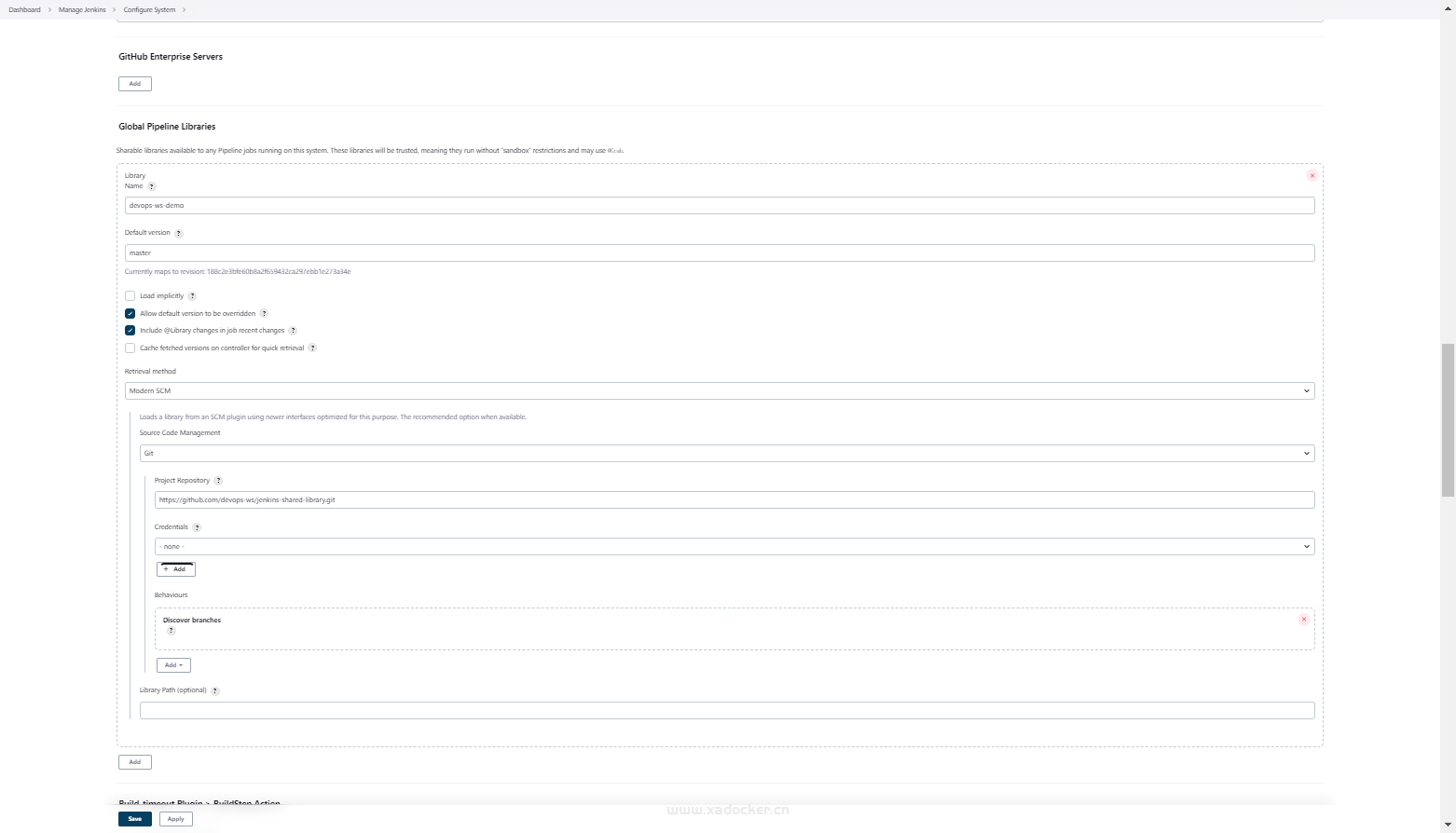
配置好后我们的流水线代码如下
@Library('devops-ws-demo') _
// 指定branch: devops-ws-demo@test
//@Library('devops-ws-demo@test') _
//指定多个共享库
//@Library(['my-shared-library', 'otherlib@abc1234']) _
pipeline {
agent any
stages {
stage('Demo') {
steps {
script {
mvn.fake()
}
}
}
}
}
正文完

 隐私政策
隐私政策 留言板
留言板 金色传说
金色传说 kubernetes
kubernetes terraform
terraform 云生原
云生原 helm
helm 代码编程
代码编程 Java
Java Python
Python Shell
Shell DevOps
DevOps Ansible
Ansible Gitlab
Gitlab Jenkins
Jenkins 运维
运维 老司机
老司机 Linux 杂锦
Linux 杂锦 Nginx
Nginx 数据库
数据库 elasticsearch
elasticsearch 监控
监控 上帝视角
上帝视角 DJI FPV
DJI FPV DJI mini 3 pro
DJI mini 3 pro 关于本站
关于本站